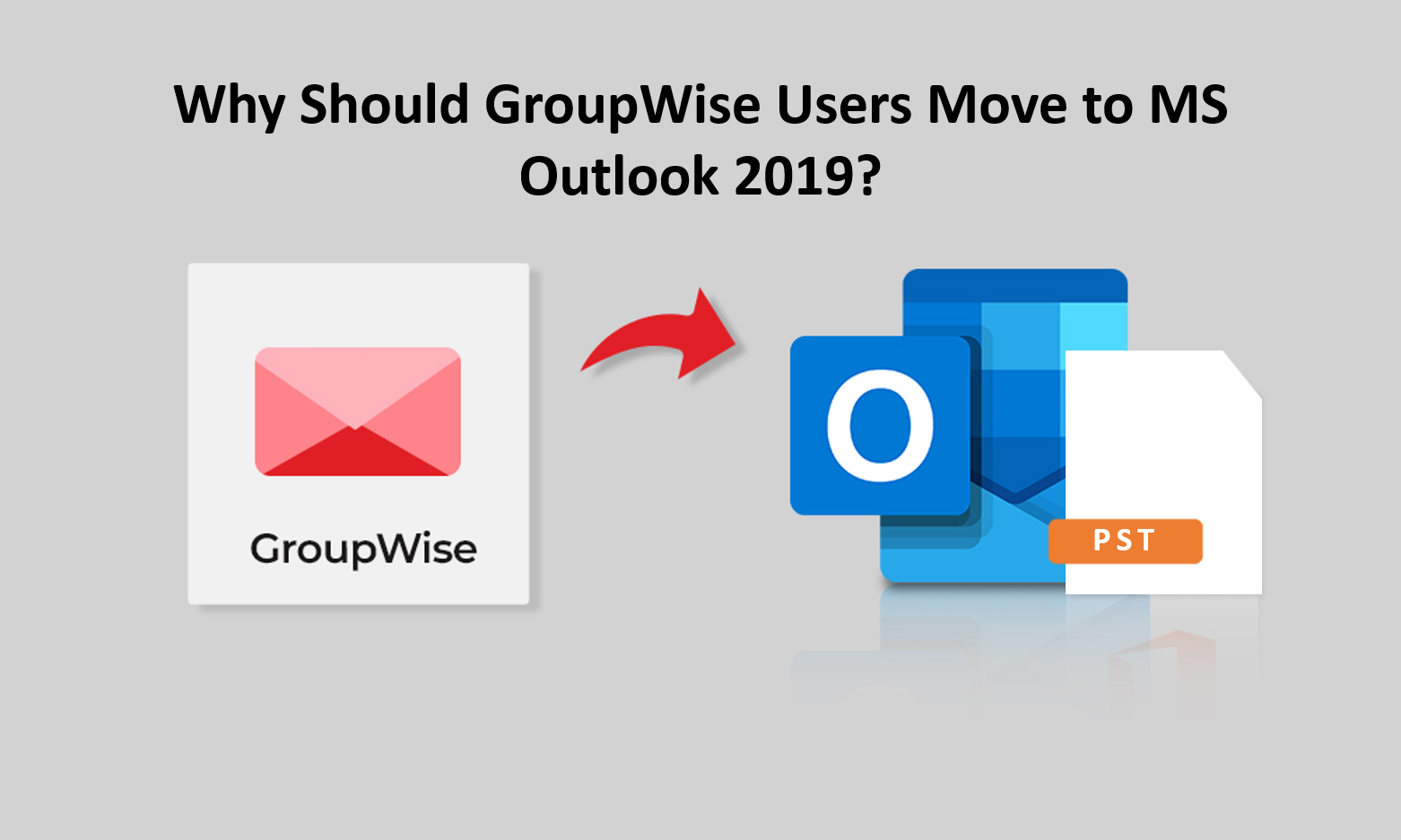Novell GroupWise is a messaging and collaboration platform that supports document management, email, personal information management, and more.
Why Should GroupWise Users Move to MS Outlook 2019?
It competes with Microsoft Exchange and Outlook that offer similar features. However, MS Outlook is more widely used. Also, it offers more features and a more refined user experience. These are some reasons why GroupWise users can consider moving from Groupwise to Outlook 2019.
Why Moving from GroupWise to Microsoft Outlook 2019 Can be Beneficial?
These factors incentivize GroupWise users to move GroupWise to Outlook 2019:
- User-Experience: Although the interface of Outlook is similar to GroupWise, it’s more polished and offers a better user experience. For instance, searching for messages in Outlook is faster and easier in Outlook 2019 than GroupWise.
- Features: Outlook offers more features and tools than GroupWise. Several aspects, such as creating rules and alerts for emails, tasks management, creating forms, etc. are more flexible and easier in Outlook than GroupWise.
- Community: Most companies today use Microsoft Exchange and Outlook. When compared, GroupWise has a limited reach. The popularity of Outlook has resulted in a wide range of add-ins and support for the software. Outlook also has a bigger and thriving community, which helps resolve product-related issues.
How to Migrate from GroupWise to Outlook 2019?
The complete GroupWise to Outlook migration process can be divided into three steps:
Step 1: Make Pre-Migration Arrangements
In this step, you have to make preparations for seamless GroupWise to Outlook migration. These include the following steps:
- Assess your GroupWise infrastructure and collect information about active mailboxes, archives, folders, proxies, etc. Also, copy the email rules created in GroupWise and keep them with you. You will need to refer to these rules after you move GroupWise to Outlook 2019 to recreate them in Outlook.
- Discard unnecessary emails, folders, contacts, etc. from GroupWise. This will reduce the size of GroupWise data that needs to be migrated and make the migration faster.
- Download a cleanup agent to purge the systems that are using GroupWise. This is because the Novel’s uninstalling process doesn’t always provide the best results in removing the traces of GroupWise data.
Step 2: Use a Third-Party GroupWise Converter
To transfer GroupWise to Outlook 2019, you need to use a third-party converter software as there is no manual method for the migration. By using reliable software such as Stellar Converter for GroupWise, you can convert your GroupWise mailboxes into PST files in a few simple steps. The software can connect to your GroupWise server and convert mailbox data into PST automatically. You can import the converted PST file into Outlook and access all your emails and documents that existed in GroupWise. You can also use the software to convert multiple GroupWise mailboxes into PST in a single session.
Step 3: Perform Post-Migration Steps
Execute the following steps after migrating GroupWise to Office 2019:
- Ensure that all items from GroupWise are successfully migrated to Outlook 2019. These items include emails, calendar entries, contacts, etc. Also, check that the folder structure from GroupWise is maintained in Outlook 2019.
- Recreate the GroupWise email rules in Outlook 2019.
- Share folders, contacts, calendars, etc. to appropriate Exchange (if you are using Outlook with Exchange).
Conclusion | Why Should GroupWise Users Move to MS Outlook 2019?
In many ways, Outlook delivers a better email and collaboration experience than GroupWise. Yet, many organizations continue to use GroupWise either because they are reluctant to change or believe that GroupWise to Outlook migration will be complicated and time-consuming. Neither of these is true. With a good Groupwise to PST converter software, migrating from GroupWise to Outlook 2019 is simple and easy. You don’t even need to be technically proficient in using the software.